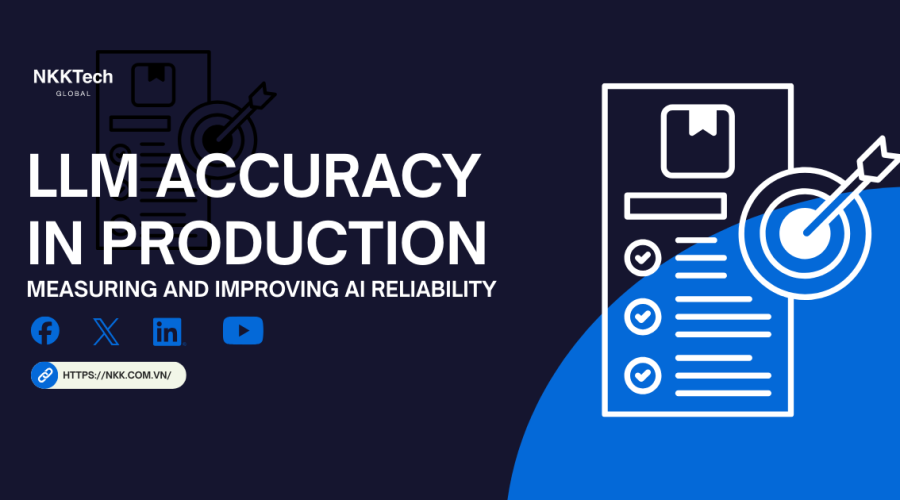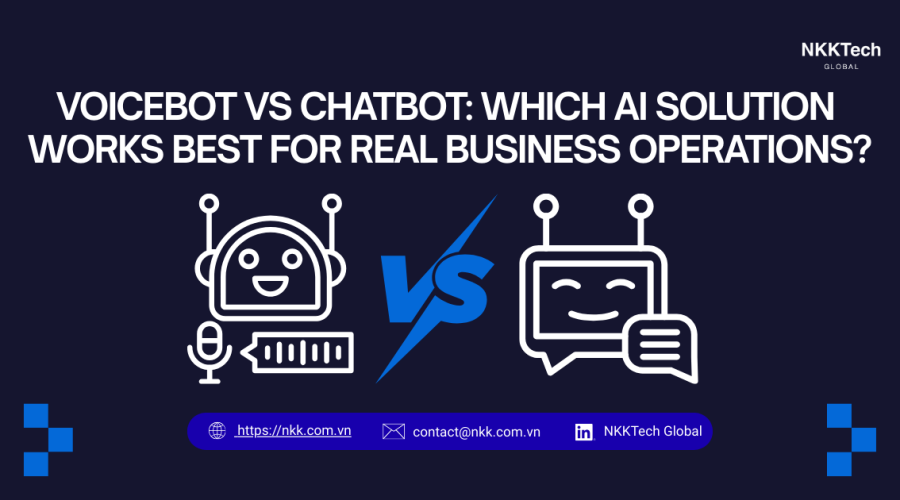In today’s digital era, combining AI chatbots with CRM systems has become a crucial step to enhance business performance and customer satisfaction. This article will guide you through how to develop AI chatbot solutions integrated with CRM, along with key benefits and deployment tips.
1. Overview of AI Chatbots and CRM
AI chatbots use artificial intelligence to simulate human conversations, automate customer support, sales inquiries, and internal processes. CRM (Customer Relationship Management) systems store and manage customer data, interactions, and help optimize sales workflows.
Integrating AI chatbots with CRM enables seamless, personalized customer experiences and enhances employee productivity.
2. Why Integrate AI Chatbots with CRM?
- Automated Interactions: Chatbots can answer FAQs, schedule appointments, or collect customer data without human involvement.
- Real-time CRM Updates: Every chatbot interaction is synced with CRM for accurate data tracking.
- Personalized Experiences: Chatbots use CRM data to tailor recommendations and responses.
- Cost Reduction: Reduce workload for support and sales teams by automating routine tasks.
3. Steps for Integration
To integrate an AI chatbot with your CRM system, follow these steps:
Step 1: Define your objectives
Clarify if the chatbot is for customer service, sales, or internal support.
Step 2: Choose a suitable chatbot platform
Platforms like Dialogflow, Rasa, Botpress, or custom solutions from NKKTech Global offer API-based CRM integration.
Step 3: Connect CRM Data
Use APIs from your CRM system (e.g., Salesforce, Zoho, HubSpot) to allow chatbots to read and write data.
Step 4: Design conversation flows
Create response scenarios based on customer profiles (name, purchase history, preferences, etc.).
Step 5: Test and deploy
Conduct real-life testing before full-scale deployment.
4. Key Benefits of Integration
- Instant 24/7 responses: Boost satisfaction and customer retention.
- Accurate data collection: Automatically update CRM for behavior analysis.
- Support sales staff: Chatbots assist with product info, order tracking, and reminders.
- Higher conversion rates: Guide customers through a personalized purchase journey.
5. Things to Consider in AI Chatbot CRM Integration
- Data security: Ensure all data exchanges follow standards like HTTPS, OAuth2, or JWT.
- Natural UX: Avoid robotic responses; use natural and friendly language.
- Error handling: Set up fallback mechanisms or human handoffs.
- Continuous learning: Retrain your chatbot regularly to improve performance.
6. NKKTech Global’s Recommended Solutions
NKKTech Global offers tailored AI Chatbot Development services, including:
- Chatbots integrated with internal or popular CRMs like Salesforce, Zoho, Microsoft Dynamics
- Multilingual chatbots supporting Vietnamese, English, and Japanese
- User-friendly conversation management interface
- Secure API integration following international standards
With our experienced team in AI, CRM, and enterprise systems, we deliver secure, optimized, and scalable solutions.
7. Conclusion
Combining AI chatbots with CRM systems is a strategic move to optimize business processes, enhance customer interactions, and drive growth. For tailored solutions, contact NKKTech Global to develop your ideal AI Chatbot Development platform.