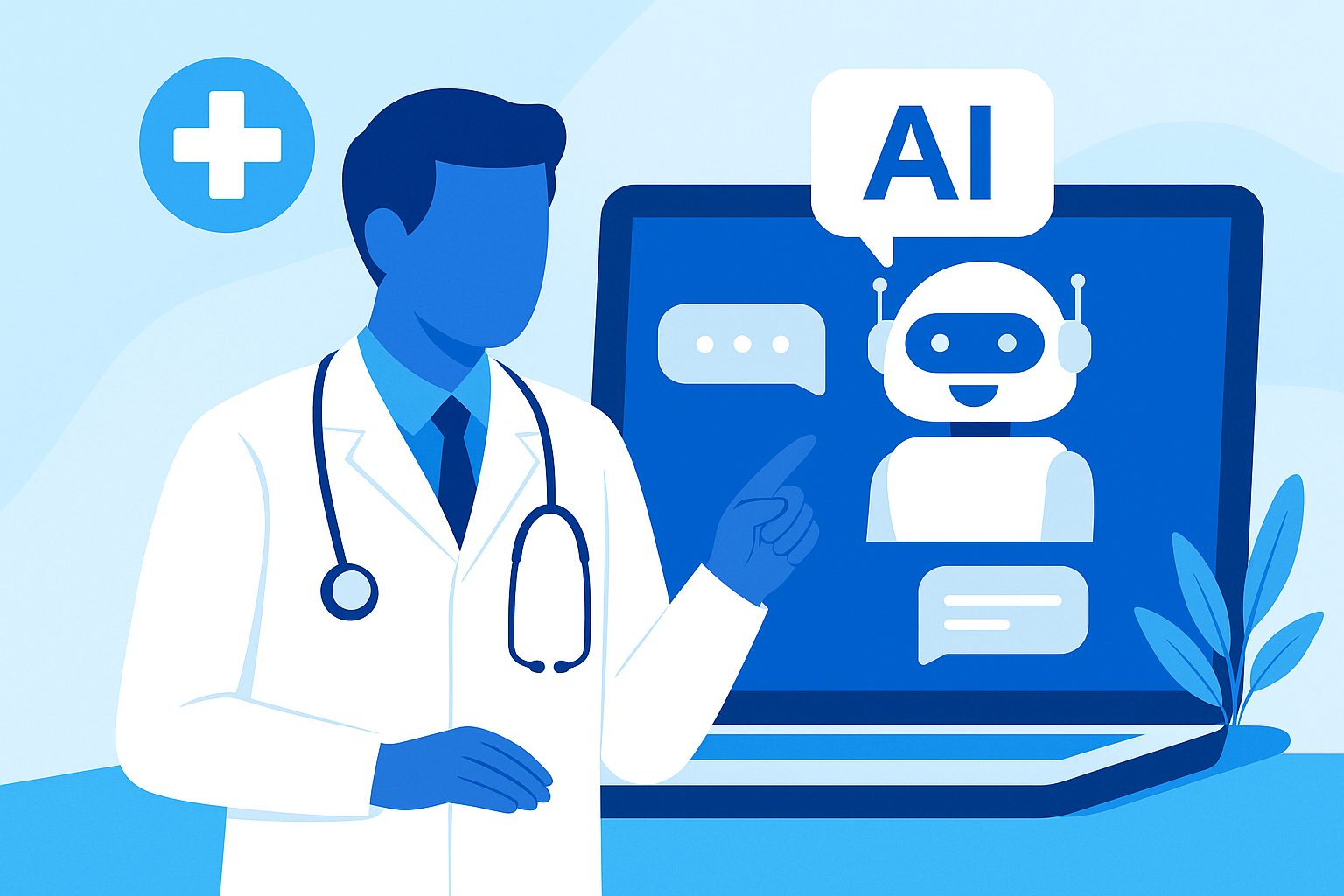AI chatbot is becoming an essential tool for enhancing interaction and retaining visitors on any website, especially WordPress. Not only does it automate responses, but it also improves customer service, collects valuable data, and optimizes user experience. This article will guide you through integrating AI chatbot into your WordPress website, breaking down each implementation step and offering practical optimization tips.
Table of Contents
- Popular AI chatbot solutions for WordPress
- AI chatbot integration process for WordPress websites
- Tips for maximizing your AI chatbot
- Consultation & Support for AI chatbot integration
Popular AI chatbot solutions for WordPress
Currently, several WordPress AI chatbot plugins are available such as WP-Chatbot, ChatBot.com, or direct integrations from platforms like Dialogflow and ManyChat. Each solution offers unique customization for different business goals. For instance, WP-Chatbot enables Facebook Messenger sync, while Dialogflow stands out with natural language processing capabilities.
- WordPress plugins: Simple install, user-friendly, no advanced coding required
- AI chatbot platforms: Sophisticated conversation flows, omnichannel integration
- Additionally, you can choose AI-powered automation for online customer support systems.
Consider your specific needs, degree of customization, and budget when choosing a solution. For in-depth guidance on the best AI chatbot choice by industry, visit nkk.com.vn.
AI chatbot integration process for WordPress websites
- Step 1: Define your chatbot’s goals and workflow (support, sales, FAQs…)
- Step 2: Select a suitable plugin or chatbot platform (browse leading plugins on WordPress.org)
- Step 3: Install and activate the AI chatbot plugin via the WordPress admin panel
- Step 4: Customize interface and chatbot settings (placement, greeting messages…)
- Step 5: Test, review, and make your chatbot live
Remember to update regularly for new features and to ensure compatibility with your theme or extensions. You can also enhance user experience by integrating performance analytics and automated error tracking.
See more step-by-step guidance at https://nkk.com.vn/.
Tips for maximizing your AI chatbot
Beyond setup, continually optimize your AI chatbot by:
- Creating diverse scripts and smart responses to boost user engagement
- Connecting chatbot to CRM and email marketing for better conversion rates
- Analyzing interaction analytics, adjusting answers and workflow for various visitor segments
- Regularly updating promotions and personalizing offers using the chatbot
Finally, train your chatbot to learn context and update its data set frequently to prevent repetitive or irrelevant answers. Join the website management community and receive direct support from NKK AI Content Hub.
Consultation & Support for AI chatbot integration
Need personalized solutions or expert advice? The NKK team offers free AI chatbot demos and integration consultation. Reach out by email: contact@nkk.com.vn. Find more resources and service details on our main website: https://nkk.com.vn/ and visit the specialized AI page: AI Content Hub – Marketing Automation. We’re always ready to support your digital transformation project!