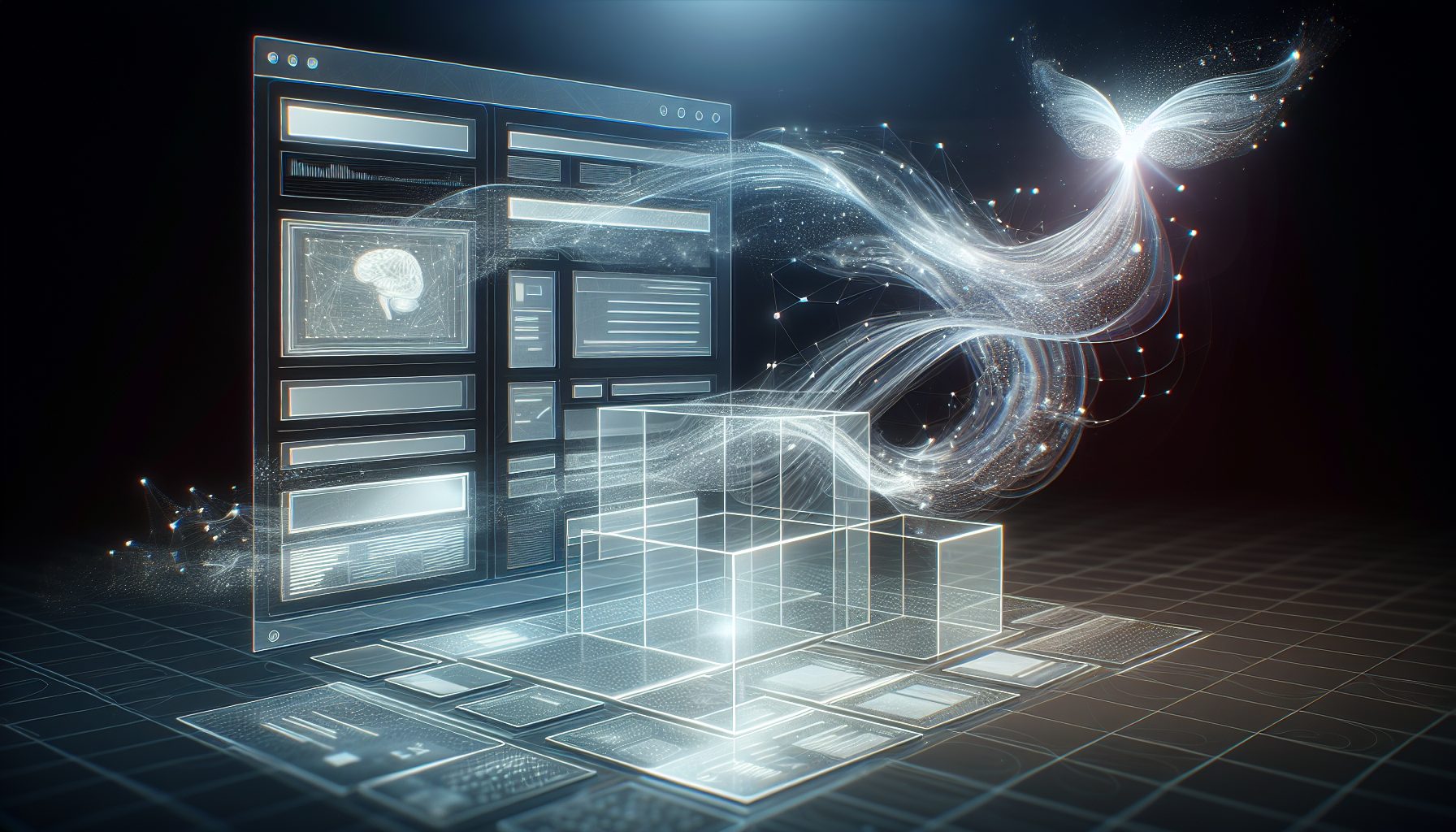Table of Contents
- Introduction to AIContentHub
- Benefits of Integrating AIContentHub with WordPress
- Pre-integration Requirements
- Preparation Steps for AIContentHub Integration
- Step-by-step Guide to Integrate AIContentHub
- Customizing and Optimizing AIContentHub
- Troubleshooting Common Issues
- Support and FAQs
Introduction to AIContentHub
AIContentHub is an AI-powered platform for seamless and automated content creation directly within your WordPress site. By leveraging state-of-the-art AI, AIContentHub streamlines the editorial process, enhances SEO optimization, and boosts content output, helping your website outperform competitors in search rankings. Integrating AIContentHub opens doors to efficient, high-performing content management suited for every business type.
Benefits of Integrating AIContentHub with WordPress
- Save time with AIContentHub’s automated idea generation, grammar checks, and keyword optimization
- Enhance content quality thanks to AI-driven improvements and up-to-date SEO suggestions
- Easy dashboard management with a user-friendly WordPress plugin interface
- Multilingual support—produce content in diverse languages to reach a global audience
- Advanced SEO efficiency through organic keyword placement and AI-generated engaging headlines
Pre-integration Requirements
- WordPress version 5.8 or higher
- Admin privileges to install plugins
- An active AIContentHub account and API key
- List of target topics and relevant keywords for content optimization
Preparation Steps for AIContentHub Integration
- Login to WordPress admin panel and verify your site version
- Visit AIContentHub’s official website, sign up, and create a new project
- Obtain API integration key for your WordPress website from AIContentHub dashboard
- Securely store the API key for plugin setup
Step-by-step Guide to Integrate AIContentHub
- Navigate to Plugins in WordPress and search for “AIContentHub”
- Install and activate the official AIContentHub plugin
- In plugin settings, enter your API key as provided
- Configure preferred language, topic focus, and keyword parameters
- Save settings and start utilizing AIContentHub features directly within your post editor
Customizing and Optimizing AIContentHub
- Set up automated content workflows based on categories and target keywords
- Enable “auto-generate content” scheduling for consistent publishing
- Access AIContentHub performance reports from your dashboard
- Integrate with SEO plugins for advanced post-optimization
Troubleshooting Common Issues
- Recheck API key if the AIContentHub connection fails
- Keep the AIContentHub plugin up-to-date for stability
- Consult the official documentation and customer helpdesk for technical solutions
- For unresolved issues, contact our support at contact@nkk.com.vn
Support and FAQs
For detailed assistance with AIContentHub integration and usage, email contact@nkk.com.vn. Our expert team is always ready to help maximize your site’s content potential.